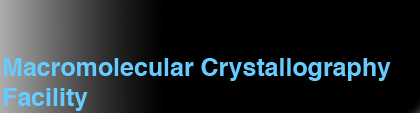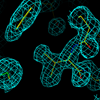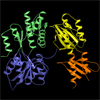Linux Graphics Workstation Install/Setup Notes
Hardware
HP XW6000 workstations with single Pentium4 Xeon, 2.4GHz, 1.0 Gb of memory. Twin 36Gb Ultra320 Seagate ST336607LW SCSI drives. Nvidia Quadro4 980XGL graphics card and rather expensive Sony GDM-C250K monitor. Stereo capable. Gigabit ethernet.They come with RedHat 7.3 installed, but with custom HP modifications to the default 7.3 operating system for the hardware.
Gotcha!
The immediate downside of having HP-custom RedHat 7.3 on your machine is that you cannot upgrade the kernel because the new kernel doesn't have the required aic79xx_1_3_10 driver. The SCSI card/chipset concerned is an Adaptec AIC7902 Ultra320, and seems to cause problems with older Red Hat versions. Red Hat 8.0 will not even boot off CD because it cannot see the disks. Red Hat 9.0 will boot off CD and install, but fails to reboot afterward with whining about BIOS partition table inconsistencies and out of memory during swap. All sorts of nastiness.Thanks, HP.
Some sort of solution: on the HP website they have a RH8.0 Enabler iso image that you can burn into CD. This will boot the machine (I've found it works best if you install in GUI mode) then let you step through a relatively conventional install for Red Hat 8.0, and which also puts in the HP Adaptec drivers and also the Nvidia Quadro4 drivers. It even reboots the machine OK. The standard install parameters are below:
Install Parameters
Elect to use the graphical installation method (GUI mode, not recover)English language
US English layout
Generic 3-button PS/2 mouse
Automatic configuration of disk partitioning
Disable /dev/sdb as possible destination, otherwise it puts swap on there
Drives set automatically to /dev/sda and /dev/sdb
Remove ALL Linux partitions
Select /dev/sda as the install disk
Review the partitioning
Add /dev/sdb as non-root disk by selecting it, hitting Edit, and entering
mount point as /usr1
GRUB boot loader in /dev/sda, record in Master Boot Record
/dev/sda3 is ext3 partition with boot image
/dev/sdb1 is ext3 partition
Edit eth0 ethernet interface, disable DHCP
IP: 140.163.178.210 (this is for xray3 - change as assigned)
Netmask: 255.255.255.0
Hostname: xray3
Gateway: 140.163.179.1
Primary DNS: 140.163.9.254
Secondary DNS: 140.163.20.250
Ternary DNS: not set
No firewall
No additional languages
Set root password
Set geographic location
Select a wider range of packages than the default
X config - identify card as NVIDIA GeForce 4
Leave monitor selection as probed, since it doesn't have GDM-C250K
INSTALL STARTS (takes about 15-20 mins)
Kernel is 2.4.18
TrueColor (24 bit) 1600x1200
KDE Desktop can be selected from login via Extras->Preferences->Switch Desktop
Reboot after install
Post-install Configuration
Most of the subsequent steps are found in xray0/STUBS with a script file called "exec" and some other script files, RPMs etc. The "exec" script isn't ready to run in one block, so cut and paste from the entries. Since the setup of extras is fundementally the same as the Linux servers, also running Red Hat 8.0 but with a 2.4.20 kernel, it is not reiterated here. However the setup script is enumerated in a rather voluminous fashion.chkconfig and sundry RPMs
chkconfig rsync on chkconfig telnet on chkconfig rsh on chkconfig rlogin on chkconfig nfs on rpm -Uv wu-ftpd-2.6.2-8.i386.rpm chkconfig wu-ftpd on rpm -Uv wine-20020605-2.i386.rpm chkconfig wine on rpm -Uv netatalk-1.5.3.1-4.i386.rpm chkconfig atalk on rpm -Uv glut-3.7-8.i386.rpm rpm -Uv tk-8.3.3-74.i386.rpm blt-2.4u-7.i386.rpm killall -USR2 xinetdThe killall gets xinetd to re-read the setups.
HOSTS, FSTAB and NFS
cat hosts.STUB >> /etc/hosts emacs /etc/hostshosts.STUB is a standard /etc/hosts file with the localhost crap chopped out. We edit the final /etc/hosts to remove the hostname in 127.0.0.1 entry.
cat fstab.STUB >> /etc/fstab emacs /etc/fstabA standard set of NFS mounts, which we edit to remove the host machine.
source make.nfs.dirsA standard mkdir-for-nfs script that looks like this:
mkdir /xray1 /xray2 /xray3 /xray4 /xray5 /xray6 /xray7 /xray8 /xray9 mkdir /xray10 /xray11 mkdir /xtreme1 /xtreme2 /xtreme3 /xtreme4 /xtreme5 /xtreme6 mkdir /ximpact1 /ximpact2 /ximpact3 /ximpact4 mkdir /xray1/home mkdir /xray1/usr1 mkdir /xray1/usr2 mkdir /xray2/usr mkdir /xray2/usr1 mkdir /xray2/usr2 mkdir /xtreme1/usr mkdir /xtreme1/usr1 mkdir /xtreme1/usr3 mkdir /xtreme2/usr mkdir /xtreme2/usr1 mkdir /xtreme2/usr2 mkdir /xtreme3/usr mkdir /xtreme3/usr1 mkdir /xtreme3/usr8 mkdir /xtreme4/data2 mkdir /xtreme4/data3 mkdir /xtreme5/usr mkdir /xtreme5/data1 mkdir /xtreme6/data1 mkdir /xtreme6/usr mkdir /ximpact1/usr1 mkdir /ximpact2/usr1 mkdir /ximpact2/usr3 mkdir /ximpact2/usr2 mkdir /ximpact3/usr mkdir /ximpact3/usr1 mkdir /ximpact4/usr mkdir /ximpact4/usr1 mkdir /xray4/usr mkdir /xray4/usr1 mkdir /xray4/usr2 mkdir /xray4/usr3 mkdir /xray5/home mkdir /xray5/usr mkdir /xray5/usr1 mkdir /xray5/bigdisk mkdir /xray6/home mkdir /xray6/usr1 mkdir /xray6/usr2 mkdir /xray7/home mkdir /xray7/usr1 mkdir /xray8/home mkdir /xray8/usr1 mkdir /xray8/usr2 mkdir /xray9/home mkdir /xray9/usr1 mkdir /xray9/usr2 mkdir /xray10/home mkdir /xray10/usr1 mkdir /xray11/home mkdir /xray11/usr1So now mount the disks (assuming the host has been added to the respective export lists):
mount -aUpdate our own export lists:
cp exports.STUB /etc/exports emacs /etc/exports exportfs -aCopy a standard group file to /etc/group (changes group 20 etc):
cp group.STUB /etc/group
Users
The privileged initial few:useradd -d /home/xtal -g 500 -m -s /bin/tcsh -u 1113 -n xtal chmod a+rx /home/xtal useradd -d /home/raxis -g 20 -m -s /bin/tcsh -u 1100 -n raxis chmod a+rx /home/raxis useradd -d /xray6/usr2/phil -g 20 -M -s /bin/tcsh -u 1114 -n philThen do passwd for each of these new users.
JAVA
Make some sort of attempt to let Shake-n-Bake work:cd /usr/local tar xvjf ~/STUB/jre*.bz tar xvjf ~/STUB/jdk*.bz cd ~/STUB
X11 Configuration
Most of the basic config is done by default, but the configuration files are far from optimal for the monitor.Take a modified/hacked XF86config file and load it. Note that on the HP, the files /etc/X11/XF86Config and /etc/X11/XF86Config-4 are symbolic links to /etc/X11/XF86Config-4.nvidiaStandard so we make a /etc/X11/XF86Config-4.nvidiaModified file and link to them instead. The modified file was a combination of the XF86Config-4.nvidiaStandard and Raj's modelines for his GDM-F250 monitors which should have nearly identical specs. The program xvidtune may prove useful for setting modelines. CTRL-ALT-plus and CTRL-ALT-minus (keypad +/-) allow you to change resolution on the fly. CTRL-ALT-backspace kills the X server so you can test various incarnations.
cp XF86Config-4.nvidiaModified /etc/X11/ ls -alF /etc/X11/XF86Config /etc/X11/XF86Config-4 rm /etc/X11/XF86Config /etc/X11/XF86Config-4 ln -s /etc/X11/XF86Config-4.nvidiaModified /etc/X11/XF86Config ln -s /etc/X11/XF86Config-4.nvidiaModified /etc/X11/XF86Config-4
Fix up2date and run it
The standard RH8 up2date has expired certificates and the RH8 rpm is no longer on the server, so we do a temporary kludge to get it to work:gpg --import /usr/share/rhn/RPM-GPG-KEY gpg --import /usr/share/rhn/RPM-GPG-KEY gpg --verify RHNS-CA-CERT.asc RHNS-CA-CERT install -b RHNS-CA-CERT /usr/share/rhn up2dateThe list of IDs vs machine are as follows:
pdj002 - xtreme4 pdj003 - xray3 pdj004 - xtreme1 pdj005 - xray10 (old) pdj006 - xray10 (pdj007 - xtreme3 when it finally gets configured)Remember not to run up2date before you change to the final machine name because this will likely confuse it.
Clone Xtal
su - xtal cd ~xtal (cd /xray1/home/xtal ; tar cf - .) | tar xvf -
Resurrecting Xtreme4
No extra work to be done here except modifying the disabled mounts in /etc/fstab on other machines. Uses the same IP, except it's no longer an SGI. We do have to do a little bit of work to fix the NFS mounts on the other machines because /xtreme4/usr1 used to be soft-linked to /ximpact1/usr and eventually /xray2/usr1. We must remove this link and add mounts to the Linux and SGI machines:
df -k | grep xtreme4 # see what's mounted
ls -alF /xtreme4 # check the alias
rm /xtreme4/usr1 # remove the alias
umount /xtreme4/usr # remove residual mounts
mkdir /xtreme4/home # make mount points
mkdir /xtreme4/usr1
export DISPLAY=ximpact1:0 # edit fstab
emacs /etc/fstab
# add these entries to fstab and save
xtreme4:/home /xtreme4/home nfs rw,bg,soft 0 0
xtreme4:/usr1 /xtreme4/usr1 nfs rw,bg,soft 0 0
mount /xtreme4/home # mount the disks
mount /xtreme4/usr1
We might (eventually) elect not to mount /xtreme4/home to anything other
than /xray1 (for ~xtal updates) however right now I do have it mounted.
Now, we aim to transfer /data2 and /data3 back to xtreme4 or at least their contents since we don't want to move the disks. We will move them to /xtreme4/usr1 On xtreme4:
mkdir /usr1/raxis chown raxis.user /usr1/raxis rsync -azv /xray1/usr1/xtreme4/data3/raxis/. /usr1/raxis/. # faster rsync -azv /xtreme4/data3/raxis/. /usr1/raxis/. # check rsync -azv /xray1/usr1/xtreme4/data2/raxis/. /usr1/raxis/. # faster rsync -azv /xtreme4/data2/raxis/. /usr1/raxis/. # check rsync -azv /xtreme4/data2/archived/. /usr1/raxis/archived/. umount /xtreme4/data3 remove /xtreme4/data3 from /etc/fstab rmdir /xtreme4/data3 ln -s /usr1 /xtreme4/data3 umount /xtreme4/data2 remove /xtreme4/data2 from /etc/fstab rmdir /xtreme4/data2 ln -s /usr1 /xtreme4/data2On xtreme5 and xtreme6:
Change script files to write to /xtreme4/usr1/raxis/archived instead of /xtreme4/data2/archivedOn xray1:
Disable crontab entry for /data3 mkdir /usr1/xtreme4/usr1 chown raxis.user /usr1/xtreme4/usr1 rsync -azv /usr/xtreme4/data3/. /usr1/xtreme4/usr1/. \rm -rf /usr/xtreme4/data3 /usr1/xtreme4/data3 Change crontab entry from /xtreme4/data3 to /xtreme4/usr1 Disable crontab entry for /data2 Move directories from /usr1/xtreme4/data2/raxis to /usr1/xtreme4/usr1/raxis Allow cron jobs to synchronise the directories more fully To avoid the disk filling up, we relocate /xtreme5/data1 and /xtreme6/data1 to the /usr disk: Disable crontab entry for /xtreme5/data1 and /xtreme6/data1 mkdir /usr/xtreme5 chown raxis.user /usr/xtreme5 rsync -azv /usr1/xtreme5/. /usr/xtreme5/. \rm -rf /usr1/xtreme5 ln -s /usr/xtreme5 /usr1/xtreme5 mkdir /usr/xtreme6 chown raxis.user /usr/xtreme6 rsync -azv /usr1/xtreme6/. /usr/xtreme6/. \rm -rf /usr1/xtreme6 ln -s /usr/xtreme6 /usr1/xtreme6 rsync -azv --delete /xtreme5/data1/ /usr/xtreme5/data1/. rsync -azv --delete /xtreme6/data1/ /usr/xtreme6/data1/. Re-enable crontab entries with new locationsOn all machines except xtreme4 and ximpact1:
umount /xtreme4/data3 remove /xtreme4/data3 from /etc/fstab rmdir /xtreme4/data3 ln -s /xtreme4/usr1 /xtreme4/data3 umount /xtreme4/data2 remove /xtreme4/data2 from /etc/fstab rmdir /xtreme4/data2 ln -s /xtreme4/usr1 /xtreme4/data2On ximpact1:
remove /xtreme4/data3 from /etc/exports remove /xtreme4/data2 from /etc/exports exportfs -u /data2 /data3 ln -s /xtreme4/usr1 /xtreme4/data3 ln -s /xtreme4/usr1 /xtreme4/data2 I should probably remount these directories as /usr2 and /usr3
Resurrecting Xray3
No extra work to be done here except modifying the disabled mounts in /etc/fstab on other machines. Uses the same IP, except it's no longer an SGI. None of the prior data from xray3 was worth saving, so there's not restore/file transfer to be done. One should mount /usr1 and perhaps /home at some point. This machine was transferred to Dimitar's custody after space was made for it.Recreating Xtreme1
Also see notes above under xtreme4Initially the XW6000 destined to be xtreme1 was installed as xray11. The /etc/exports file on xtreme1 was set to export /usr1 and /usr3 to xray11 as root. xray11 mounted these directories as part of the standard setup.
Once so mounted, we want to do several things:
- Force /xtreme1/usr1 to point to /xray2/usr2 on existing machines so no ambiguity exists for ~xtal
- Duplicate /xtreme1/usr3 on xray11's /usr1 disk
- Unmount /xtreme1/usr3
- Shutdown the existing xtreme1
- Rename xray11 as the new xtreme1
- Mount the new xtreme1's /usr1 disk as /xtreme1/usr3
Step 1: force /xtreme1/usr1 to point to /xray2/usr2 on all SGIs and Linux boxes:
umount /xtreme1/usr1 rmdir /xtreme1/usr1 ln -s /xray2/usr2 /xtreme1/usr1
Step 2: copy /xtreme1/usr3 onto xray11's /usr1 disk:
rsync -azv --delete /xtreme1/usr3/ /usr1/.
Step 3: Unmount /xtreme1/usr3 on all SGIs and Linux boxes
umount /xtreme1/usr3
Step 3a: paranoid second copy of /xtreme1/usr3 onto xray11's /usr1 disk:
rsync -azv --delete /xtreme1/usr3/ /usr1/.
Step 4: say goodbye to xtreme1:
shutdown -g0 -yes
Step 5: get xray11 to reincarnate as xtreme1:
umount /xtreme1/usr umount /xtreme1/usr1 umount /xtreme1/usr3 umount any NFS filesystems hostname xtreme1 emacs /etc/sysconfig/network emacs /etc/sysconfig/network-scripts/ifcfg-eth0 ifdown eth0 ; ifup eth0 /etc/init.d/network stop ; /etc/init.d/network start reboot for the Hell of it check hostname try NFS mountsIn the actual event some IPs in /etc/sysconfig/network-scripts/ifcfg-eth0 got mangled, but it was fixed eventually by manually hacking and restarting the network via /etc/init.d/network.
Step 6: modify NFS mounts on Linux and SGI:
Change mount to xtreme1:/usr1 as /xtreme1/usr3 Remove xtreme1:/usr, xtreme1:/usr1 and xtreme1:/usr2 mounts Probably should add xtreme1:/home but not done at this time May need to reboot some of the more recalcitrant SGIs
Starting HTTPD on Xtreme1
Just launch the http config GUI in the server configuation menu, enter the host name as xtreme1 and accept the rest of the defaults. I had to modify the configuration file /etc/httpd/conf/httpd.conf to explicitly activate user public_html directories. I found that symbolic links work perfectly well to link to public_html on other filesystems (done for ~xtal, xray0).chkconfig httpd on /etc/init.d/httpd startThe config files turn out to be in /var/www with the default machine home as /var/www/index.html.
Recreating Xtreme3
Complications - it has 3 external disks - one of which is the 36Gb disk from Dimitar's lab that I rescued from ximpact2. This should probably be returned to ximpact2 (was done so, although SCSI termination errors made me deprecate this disk for user space). /usr1, /usr2 and /usr8 are old 4Gb drives whose longevity is questionable and which might be retired. /usr2 is an internal drive so not trivially movable (I could put it in ximpact1).
phil.xtreme3.1>> df -kl Filesystem Type kbytes use avail %use Mounted on /dev/root xfs 2068624 885340 1183284 43 / /dev/dsk/dks1d4s7 xfs 35828240 32825792 3002448 92 /usr9 /dev/dsk/dks0d3s7 efs 4088280 3032451 1055829 75 /usr2 /dev/dsk/dks1d2s7 efs 4082400 2798595 1283805 69 /usr1 /dev/dsk/dks1d3s7 xfs 4186852 3083996 1102856 74 /usr8 where /usr1 - nz_new - move to new /xray2/usr1 disk as part of ~nz - disk emptied /usr2 - old lab accounts - disk emptied /usr8 - old lab accounts - disk emptied /usr9 - 36 Gb - Dimitar Nikolov lab - mounted as /ximpact2/usr2So what we will try and do is return the /usr9 to ximpact2 as /ximpact2/usr2 which requires us to unmount it, swap machines and remount it. Ximpact2 currently does not have a /usr2 - however we do have to change the SCSI ID from 4 to something like 3 or 5 to avoid clashes with existing SCSI bus inhabitants. Prior to retiring the existing hard drives we re-initialise them as xfs just in case we want to re-use them.
alter exports, mounts on xtreme3 alter exports, mounts on ximpact2 unmount all /xtreme3 disks including /ximpact2/usr2 shut down existing SGI xtreme3 remove SCSI bus and in particular /usr9 change /usr9 SCSI ID to 3 restart xtreme3 (no exports) shut down ximpact2 add old /usr9 disk to SCSI chain as /usr2 restart ximpact2 restart xtreme3 change NFS mounts for /ximpact2/usr2 mount itSomewhat messy but ultimately successful. With all the useful data moved or removed from xtreme3, we shut the old SGI down permanently and lob it into the trash. Xtreme3 was resurrected as a Linux box in the same manner as xtreme1 and xtreme4. Subsequently eviscerated into a windows configuration which is how it sits now, hence inactivated in most /etc/fstab entries. However a Linux reinstall should be relatively trivial.
Adding Dials
The SGI dials (SN-921) are no longer made, but the existing old-but-reliable dial sets seem to be usable on the Linux boxes. However the cable requirements are somewhat quirky - it's not sufficient to use a standard serial cable, even with the necessary gender exchangers. Instead, based on a cable Bill Barton was using for the same purpose on his hardware I ordered cables from the manufacturer directly. Vendor: NuData, Lakewood NJ, (800) 844 5757. Label on cable is "CUS4713 AK321". The cables are not cheap but they do "just work".With the cable, you can plug the dialbox into serial port #1, which is dev/ttyS0 under Linux. The main gotcha here is that there is no direct SGI dial driver under Linux, so the way to get dials to work with O is somewhat of a kludge. There's a program called odials written by Joe Krahn that polls the device directly and converts dial events into mouse and keyboard X events via the Xtest extension. I put it in /home/xtal/odials but found the dial rotation to be jumpy in O8 under RedHat 8. It seems to be related to a minimum level of observable rotation for each dial increment - the small increments seem to be swallowed invisibly by O (or by X). I modified the code as odials-pdj with a multiplier (~3.0) to increase the sensitivity of the dials which reduces the jumpiness but also increases the speed of rotation. Unfortunately the program does not work properly if you start odials before the O window launches. It might also not handle multiple O windows intelligently. I created /home/xtal/O/bin/ono_dials with a gratuitous hack in the script, namely
(sleep 10 ; /home/xtal/odials/odials-pdj /dev/ttyS0 O_linux > /dev/null) &before O starts, which will hopefully allow the O window to open before the program starts. There's also a killall odials line later on in the script because multiple copies of odials really don't play well with each other. Also created the alias
alias odials $XTAL_ROOT/odials/odials-pdj /dev/ttyS0 O_linuxin 0_setup.com.
Should try and understand how odials works in detail, and to get it to play nicer with multiple windows or starting before the main O program starts.