| Macromolecular Crystallography Facility: Home |
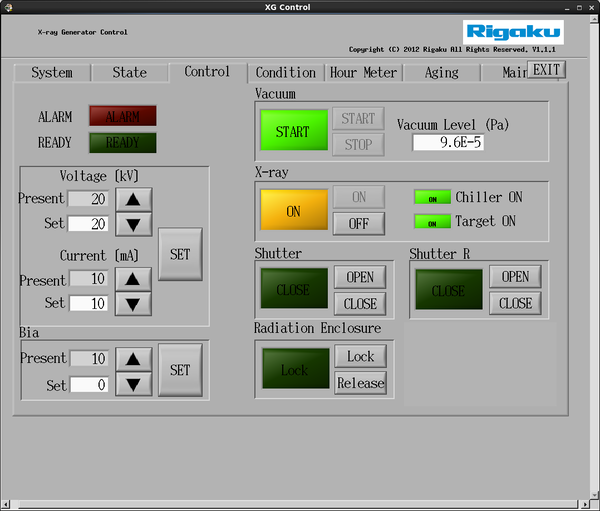 Nearly everything for the user is accessed from the Control
Tab. The Vacuum panel at top right should show a green
START status and the vacuum level around 1.E-4 or smaller. In the
X-ray panel the Chiller and Target lights should be similarly
green. The X-ray ON light would be yellow if X-rays are running. To
turn X-rays off press the OFF button. The chiller and target should
shut down automatically. To change the power of the machine enter the
desired power setting in the white fields (gray fields are the
current value) and press the
Set button. The Bias is set automatically. Base power is 20
kV, 10 mA. Full power is 40 kV, 30 mA. Change the values slowly
(20/10 to 40/30 in 5 kV/mA increments, 30 seconds between changes).
For data collection the anode needs to have been at full power for
about an hour. For screening you can use it immediately once it has
reached full power. You should only mess with the Shutter R
button if you're testing the interlock and certainly
never if someone is in the enclosure. The (left) Shutter
button does nothing.
Nearly everything for the user is accessed from the Control
Tab. The Vacuum panel at top right should show a green
START status and the vacuum level around 1.E-4 or smaller. In the
X-ray panel the Chiller and Target lights should be similarly
green. The X-ray ON light would be yellow if X-rays are running. To
turn X-rays off press the OFF button. The chiller and target should
shut down automatically. To change the power of the machine enter the
desired power setting in the white fields (gray fields are the
current value) and press the
Set button. The Bias is set automatically. Base power is 20
kV, 10 mA. Full power is 40 kV, 30 mA. Change the values slowly
(20/10 to 40/30 in 5 kV/mA increments, 30 seconds between changes).
For data collection the anode needs to have been at full power for
about an hour. For screening you can use it immediately once it has
reached full power. You should only mess with the Shutter R
button if you're testing the interlock and certainly
never if someone is in the enclosure. The (left) Shutter
button does nothing.
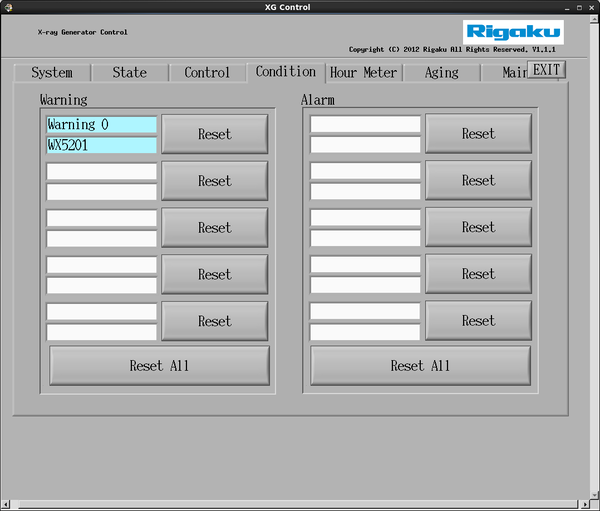 Most of the rest of the tabs in XGControl are of little relevance to the user,
they're more administrative, but if the generator is having issues the current
error and warning state is shown in the Condition tab. The Warnings
and Errors are exceedingly cryptic but there's a soft link to the .ini file
that translates the error code into text. Our system usually throws a spurious
Arc warning at low power that reappears even if you clear it using any of the
Reset buttons on this page. WX5201 is an arc warning, but not yet an
error (and even at full power everything seems to run OK).
Most of the rest of the tabs in XGControl are of little relevance to the user,
they're more administrative, but if the generator is having issues the current
error and warning state is shown in the Condition tab. The Warnings
and Errors are exceedingly cryptic but there's a soft link to the .ini file
that translates the error code into text. Our system usually throws a spurious
Arc warning at low power that reappears even if you clear it using any of the
Reset buttons on this page. WX5201 is an arc warning, but not yet an
error (and even at full power everything seems to run OK).